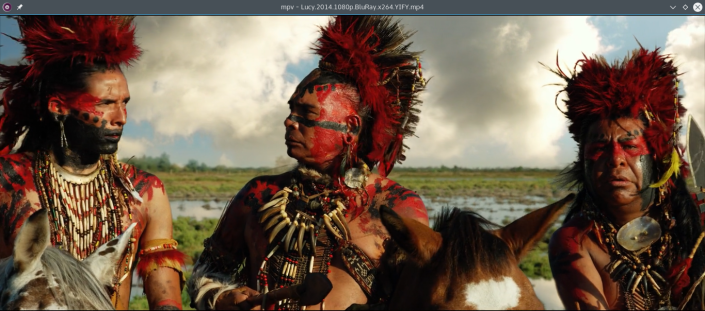MPV කියන්නේ free, open source, වගේම cross-platform media player එකක්. Linux වලට එක එක ජාතියේ media players ඕන තරම් හොයාගන්න පුළුවන්, එත් මේකේ විශේෂත්වය වෙන්නේ MPV Player එක simple වගේම unicode subtitles වල support කිරීම. mpv නිර්මාණය කරලා තියෙනේ mplayer2 සහ MPlayer වල එකතුවක් විදියට.
Features
Streamlined CLI options
On Screen Controller
High quality video output
GPU video decoding
Embeddable
Active development
native support for VAAPI and VDA and improved VDPAU video output
option to display two subtitles at once
Wayland support
precise seeking
gapeless audio support
built-in encoding feature (replacement for mencoder)
improved PulseAudio support
better MKV support (e.g. ordered chapters, 3D metadata)
Ubuntu 15.04 සහ derivative systems වලට,
[code]$ sudo apt-get update[/code]
[code]$ sudo apt-get install mpv[/code]
මේ විදියට තමයි remove කරන්නේ.
[code]$ sudo apt-get remove mpv[/code]
Ubuntu 14.10, Ubuntu 14.04 සහ derivative systems වලට,
[code]$ sudo add-apt-repository ppa:mc3man/mpv-tests[/code]
[code]$ sudo apt-get update[/code]
[code]$ sudo apt-get install mpv[/code]
මේ විදියට තමයි remove කරන්නේ.
[code]$ sudo apt-get remove mpv[/code]
Arch Linux, Manjaro සහ derivative systems වලට,
[code]$ packman -S mpv-git[/code]
මේ විදියට තමයි remove කරන්නේ.
[code]$ pacman -Rsn mpv-git[/code]
Fedora 21සහ derivative systems වලට,
[code]$ sudo rpm -Uvh http://download1.rpmfusion.org/free/fedora/rpmfusion-free-release-21.noarch.rpm[/code]
[code]$ sudo rpm -Uvh http://download1.rpmfusion.org/nonfree/fedora/rpmfusion-nonfree-release-21.noarch.rpm[/code]
[code]$ yum install mpv[/code]
මේ විදියට තමයි remove කරන්නේ.
[code]$ yum remove mpv[/code]
Linux is a cancer that attaches itself in an intellectual property sense to everything it touches. – Steve Ballmer