Hi! I recently started working with Flutter. I found that it is a good step in developing hybrid mobile applications. As Flutter official website says, Flutter is Google’s UI toolkit for building beautiful, natively compiled applications for mobile, web, and desktop from a single codebase.
Well… I am not going to tell about Flutter. This is the first issue I have encountered while developing. I have used IntelliJ IDEA for development. But Visual Studio Code also has better support in the development of Flutter applications. Back to the topic and this will be the shortest solution article I have ever published. But I wanted to make this documented.

Problem: Cannot find runner for main.dart
Solution: Set the Flutter SDK path.
That’s it. You are all good!!! But I thought of adding some more info just to make this article complete.
First, go to File -> Settings.

The Settings window will be opened.

Then, Select Languages & Frameworks. After that select Flutter from the right side pane.

Here you can set Flutter SDK path. Add your path where you have added Flutter source.


Try again running the application. It should start running the application by giving a message as follows.

Thanks for reading. Did this article help you out? If it did, I hope you consider sharing it. You might help someone else out. Let me know your thoughts in comments as well. Thanks so much!